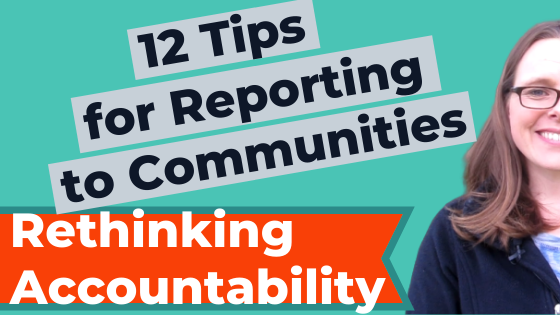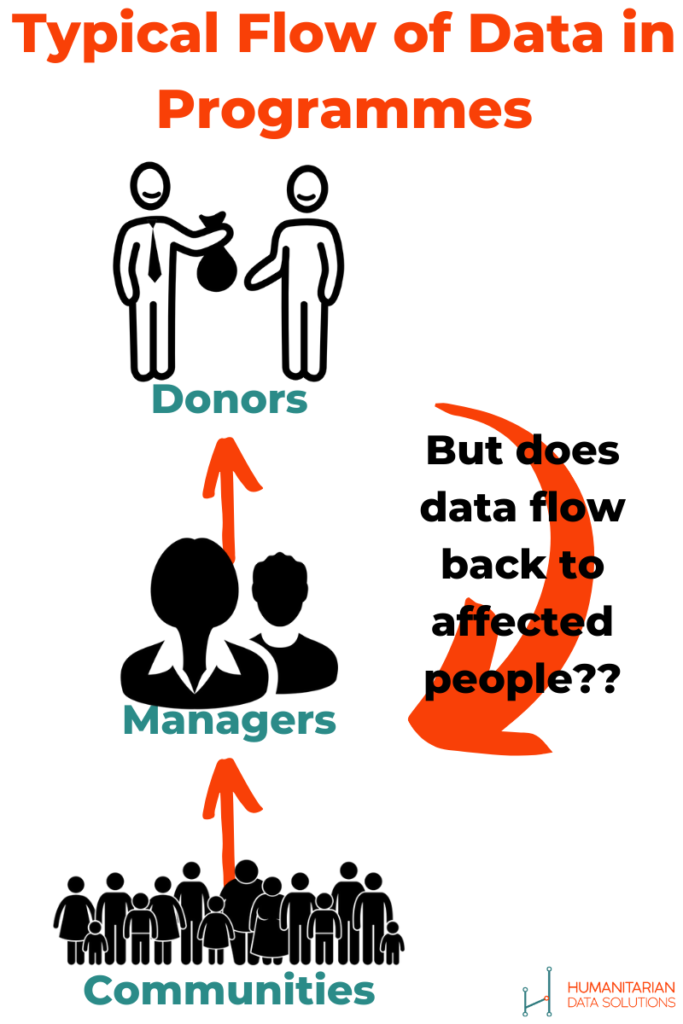If you now find yourself in the midst of the coronavirus crisis, let me ask you how much you appreciate getting data and information every single day about the crisis. You probably read daily about 1) how the crisis itself is progressing and 2) what your government is doing (or not doing) to mitigate the effects of the virus and help you and your community. Is this what “beneficiary accountability” looks like – our governments report to us daily about their progress and their impact!
How many of you visit various websites every day to check on these two indicators for your country:
- # of new cases
- # of daily deaths
And how many of you turn on the news each night to listen to your country’s governmental leader to hear an update on:
- What they’re doing to make sure the health system has enough beds, face masks, or testing kits
- What they’re doing for families and individuals who can’t work due to the crisis
If you’re like most people, I bet you find this information crucial during this lockdown.
Watch The Video
This article is in video format, hope you enjoy listening!
The data that gets presented to us each day isn’t perfect. There are mistakes in it. But that’s okay. There’s a level of transparency and accountability that our governments (hopefully) have to us. There’s a level of leadership they feel compelled to show to get us through this crisis.
Beneficiary Accountability and the Typical Flow of Data
Now, what does this have to do with humanitarian data?
In your humanitarian programme, you probably have funding from donors. Those donors probably require you to report to them every month, every quarter, or every six months. Because they want to see the progress you’ve made against your agreed plan. You probably have to do a finance report and report on indicators to show the impact your programme has had so far.
This means – you have to go out and collect data, analyse data, and visualize that data. And then you can report it to your donors.
Now, I write every week about humanitarian data. I love data.
But there’s a big problem with the humanitarian data system. It encourages a one-way flow of information. We collect the data from people and communities we work in (beneficiaries). Then we analyse the data and report it internally upwards to our managers. Then they report it externally to donors. And that’s it.
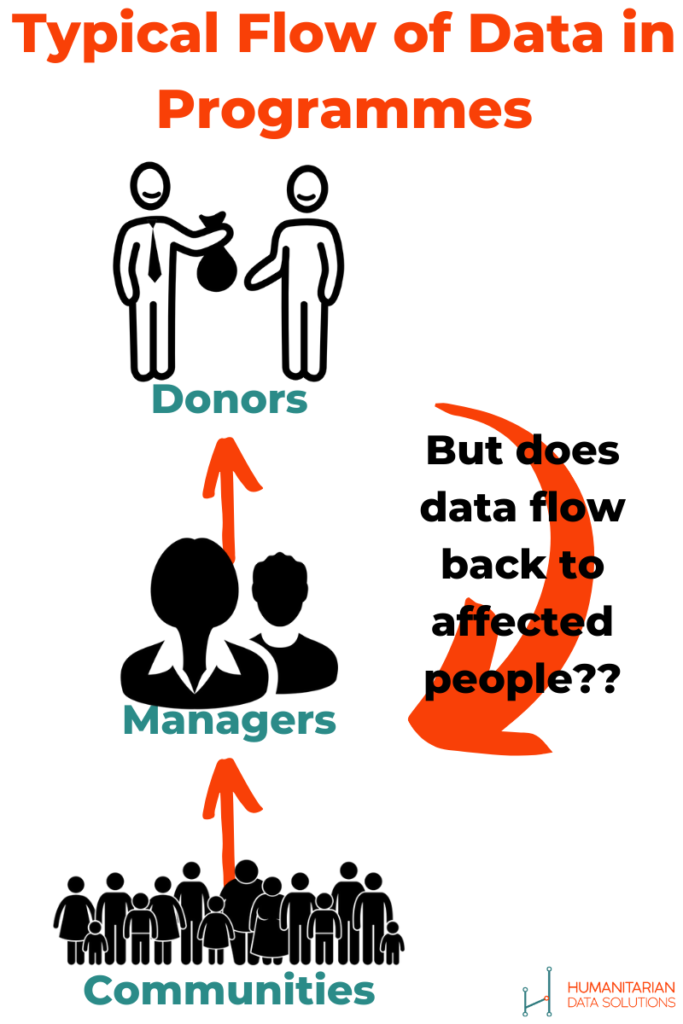
Does the data ever get reported back the other way?? If it does, it usually only happens rarely. And sometimes, we don’t fully think through beneficiary accountability from other stakeholders’ perspectives. How often do you get a report back from your managers? Many times, the data collectors (enumerators), who went out gathering all the data for each report, they never see the final report. And very rarely do communities or households ever get a report about the progress or impact of a programme.
Let COVID-19 Inspire You towards Better Beneficiary Accountability
So I have a question for you: When your organization works in a community – do you show transparency, accountability, and leadership by reporting your data back to your beneficiaries? Do you tell them your plans, your progress, your impact? Or do you only collect data from your beneficiaries and then report that data to your managers and donors? (see here for another article about adapting the way you collect M&E data during the pandemic.) What’s your true level of beneficiary accountability?
I hope the level of data reporting you get every day in the coronavirus pandemic inspires you to share more data with your communities and people reached through your humanitarian programme.
While you’re stuck working from home, can I encourage you to create a simple report to share with your communities? I’ve even made a simple example report that you can go and download and modify to use with your own programme.

I’m going to give you a few very simple tips for how to provide reports back to the people you work for, and please download the super-simple template, modify it, and start reporting to your own communities.
So, a few tips:
Tip 1. Make the reports visual.
Maybe your donor likes to read big blocks of text (and maybe not). But I can assure you that most humans don’t read long reports. We like infographics. We like pictures. Use icons and pictures to convey meaning. One resource that I love is The Noun Project. You can get all kinds of icons (including OCHA’s humanitarian icons) from there for creating your own infographic.
Tip 2. Use the local language.
A lot of humanitarian reporting in the world is done in English. Which means you’ve got to think through new work-flows if you’re going to start producing short reports in a local language. The people who maybe write your English reports might not be the same people that should write your local reports.
Tip 3. Only report the indicators that matter to people.
Don’t report everything. Think carefully about the indicators that people most care about. For example, in the coronavirus we want to know a couple indicators on how bad the crisis is (# of cases, # of deaths). And we want to know what’s been done to mitigate disaster. And we want to know what the plan is to get us out of the disaster. Think about your own programme and what people most need to know. Only report those things.
Tip 4. Reporting to people is about dignity.
We report to people that we want to show respect to. To our managers. To our donors. We show them respect. By showing respect, they then show us respect. Our managers let us keep our jobs. Our donors give us additional funding next year. Well, what about your beneficiaries? If we don’t report to them, we show them disrespect. And that’s when tensions can start to rise. Show respect. Share your information. We’re all human.
Tip 5. Use simple words.
You might be an expert in your sector or subject. But most other people aren’t. Don’t use acronyms. Use easy terms that everybody understands when you write a community report.
Tip 6. Distribute reports to your local stakeholders.
Identify who are key local stakeholders that would benefit by having access to more information. They might include field data collectors, local community governments/leaders, local community households, local clinics, schools, or community centers. Then ensure that they receive regular update reports.
Tip 7. Choose a reporting frequency you can manage.
You probably can’t report your results on a daily basis. But what about monthly? If it’s just a simple report, can you produce it once a month? The more frequent you can produce it, the better. Again, just think about how much you appreciate frequent data updates about the COVID crisis…
Tip 8. Personalise the report if you can.
If you are able to report to each community about the impact in only their community, it might make people more interested!
Tip 9. Use a simple reporting software.
Use something like PowerPoint to create a simple, visual report. If you like Microsoft Word, use that. Don’t use something complicated. If you make it simple, you’ll be more likely to get it done.

Tip 10. Get creative about ways to share your reporting.
When you report to a donor or manager, they often have reporting templates for you to use. But your communities don’t have a template! So be creative in how you reach them! Community meetings? What about a report on your Facebook page? Or delivered to them via WhatsApp? Or is there a notice board at the local clinic? Maybe post it there? Or deliver hand reports any time you’re doing a programme activity.
Tip 11. Even if your data is incomplete, report what you can.
No one has perfect data. So don’t let this be an excuse of why you don’t report. Be transparent if you have data limitations. But still get out there and show these communities your respect by reporting to them.
Tip 12. Your data collection will improve.
I promise you this, when you show people respect by reporting to them, they will help you out with better data collection. Your field data collectors will be more accurate and thoughtful in their reporting when they see the end-result they help produce. Your households and communities will contribute more willingly when they know they will be recipients of the final report.
In Conclusion
If you’re already reporting regularly to your local stakeholders, good for you!! If not, now is a great time to get started. Beneficiary accountability shouldn’t just be “humanitarian jargon”.
Please subscribe to my YouTube channel if you’re still reading. If you’re a humanitarian or development worker, I try to create useful tutorials and guidance for data collection, analysis, visualization, and reporting. I’d love you to join! So please subscribe and share this video and article with anyone else who you think would benefit.